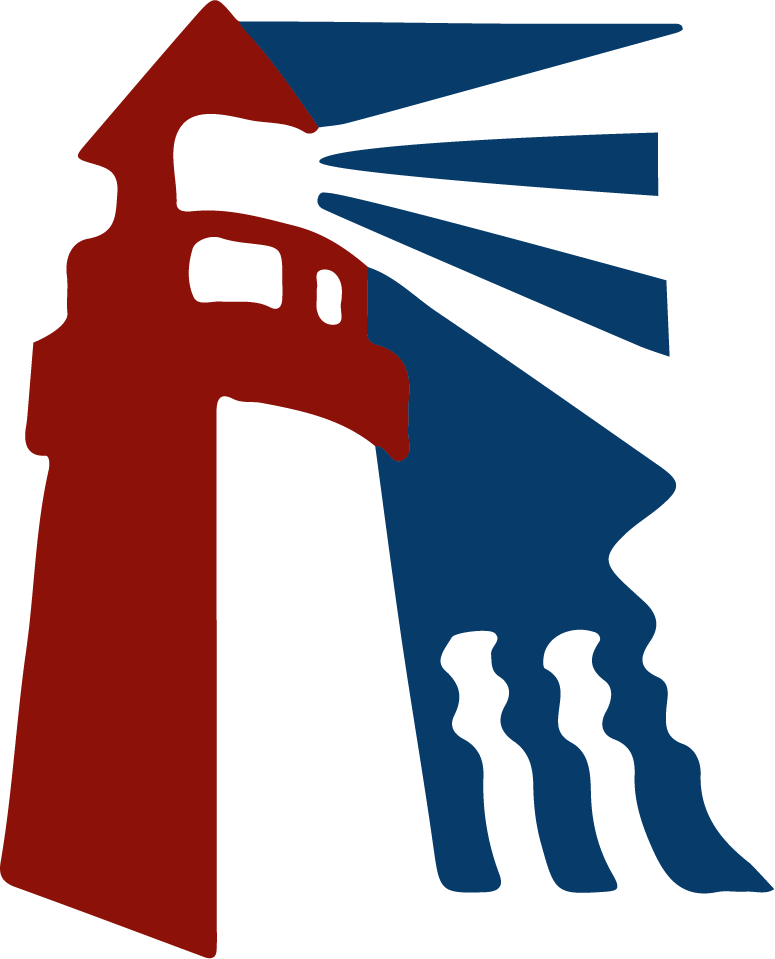Student Technology Help
Login Issues
The Aspen Portal will be closed July 1 - August 30, 2021.
New Students
Please check with your Counselor (for PHS students), Librarian, or Teacher
Returning Students in Grades 9-12
Please click here to have your network/Google or Student Aspen Portal password reset.
Chromebooks
So You Need a Chromebook
Students must use a district-issued Chromebook. There is no Bring Your Own Device Policy at Portsmouth Schools.
If you are new to the district, or have not yet received a Chromebook from the IT department, a guardian must complete this Chromebook Sign-off Form.
If you are a Full-time Distance Learner, you will be contacted to pick up the device in the main office at the school.
If you are an In-Person/Hybrid Learner
at elementary your device will be brought to your classroom
at PMS your device will be brought to your classroom
at PHS you will be contacted to pick up the device in the school library
So You Have a Damaged Device
Before submitting the form, reboot the device, restart your wireless router, make sure you are connected to the internet and signed in with your school account.
If you are a Full-time Distance Learner
a guardian must complete the online form below
call the school and make an appointment to bring the damaged device to the main office during regular school hours
a loaner will be provided
you will be contacted by the main office when your Chromebook is repaired and ready for pick-up
If you are an In Person/Hybrid Learner
at elementary
the student's teacher contacts the main office to arrange for a loaner
the librarian brings a loaner to the student and completes the damage form
when the device is repaired, the librarian will find the student and exchange it for the loaner
at PMS
the teacher contacts the library to report the issue
the librarian brings loaner to classroom, takes the damaged device and completes the form
when the device is repaired, the librarian will find the student and exchange it for the loaner
at PHS
go to the Library to fill out the online form below
exchange your damaged Chromebook for a loaner
you will receive an email from the library when your Chromebook is repaired and ready for pick-up
What is "Damage" or why would I need repair?
Physical damage - not connection or operating software issues
Screen: cracks, disturbance, liquid display, anything that prevents the screen from working correctly
Keyboard: missing keys, malfunctioning keys, stuck mousepad, etc.
Battery: not charging
Odds & Ends
Stickers are not allowed to be affixed directly to the district device. If you purchase a shell casing, you can put stickers on the shell.
Students should power-refresh their device on a regular basis to ensure that auto-updates run.